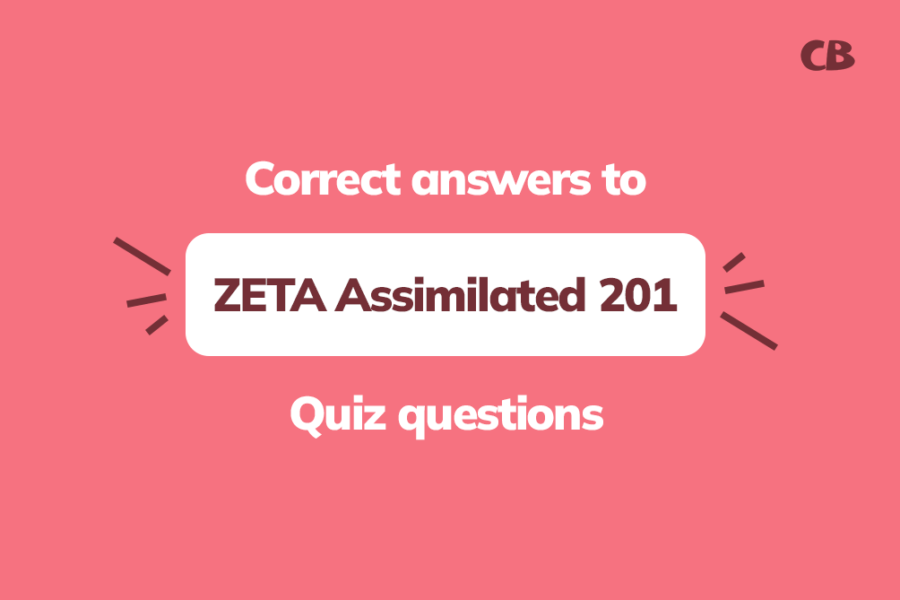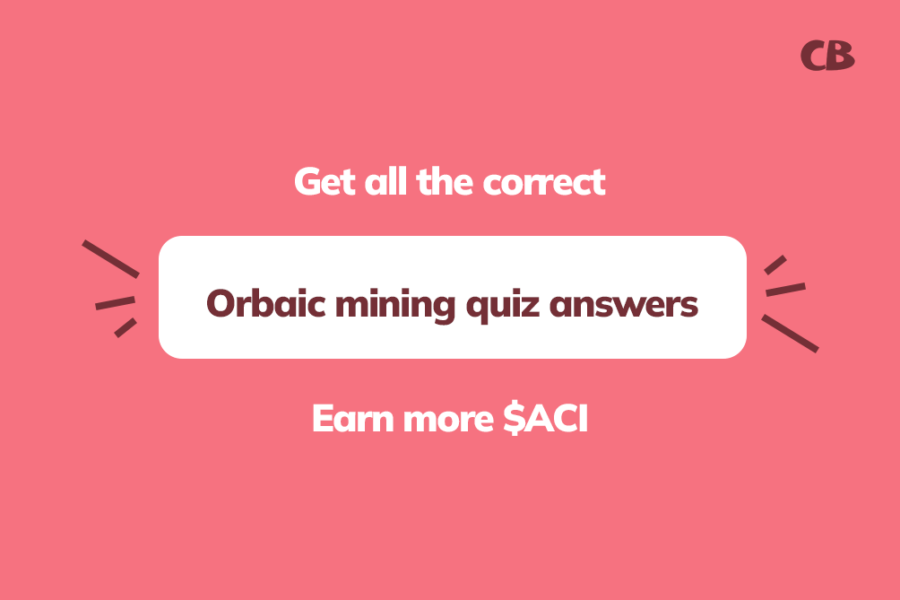Do you know that from now till October 7, 2024, you can earn free crypto on the Ice Network?
All you need is an invitation from an existing trusted network member like me. You can download the app and start mining $ICE daily with my Ice Network invite.
Today, I’ll show you everything you need to know about ICE mining:
- How to join the Ice airdrop and mine ICE
- Seven crucial tips for success in your ICE mining
First things first.
How to Join the Ice Airdrop and Mine ICE
Follow this step-by-step guide to mine $ICE daily while it’s still free.
Step 1: Sign up using my Ice Network mining invite. If the invitation code isn’t included automatically after signing up, use this as your invitation code: cryptobunkie.
Step 2: Tap the Ice button to start mining ICE. Your mining session lasts 24 hours. So, check in every 24 hours to restart your ICE mining session.
You must understand these crucial tips to succeed in this Ice airdrop.
Tip 1: Pre-staking Your $ICE Gives You a Mining Boost
The first thing you should do after joining the Ice Network and starting your first mining session is to set your pre-staking options. This means configuring how much of your $ICE you’d stake at token launch and how long you’d stake them.
Why You Should Pre-stake $ICE
There are two major reasons why you should pre-stake your Ice rewards:
- Pre-staking your $ICE can boost your mining rate by up to 250%. The longer your pre-stake period, the higher your mining boost.
- After the Ice token launch, the pre-staked $ICE will earn you more $ICE throughout the stake period.
Join the Biswift airdrop to claim free $BSF daily. Use this invitation code: 2ISN72R1ELB8
Pre-staking means you’re setting your $ICE for staking at a future date for a particular duration. In this case, the future date is the Ice token launch date—October 7, 2024.
Staking means locking your $ICE to support the Ice Network and confirm transactions. And you’ll be rewarded with $ICE for doing so. In other words, pre-staking $ICE means staking your $ICE in advance.
$ICE Pre-staking Parameters to Configure
There are two pre-staking parameters in the Ice mining app:
- Years: This refers to how many years from the token launch date you’d be staking your $ICE.
- Allocation: This is how much of your $ICE you’d be staking, measured as a percentage of your total $ICE rewards.
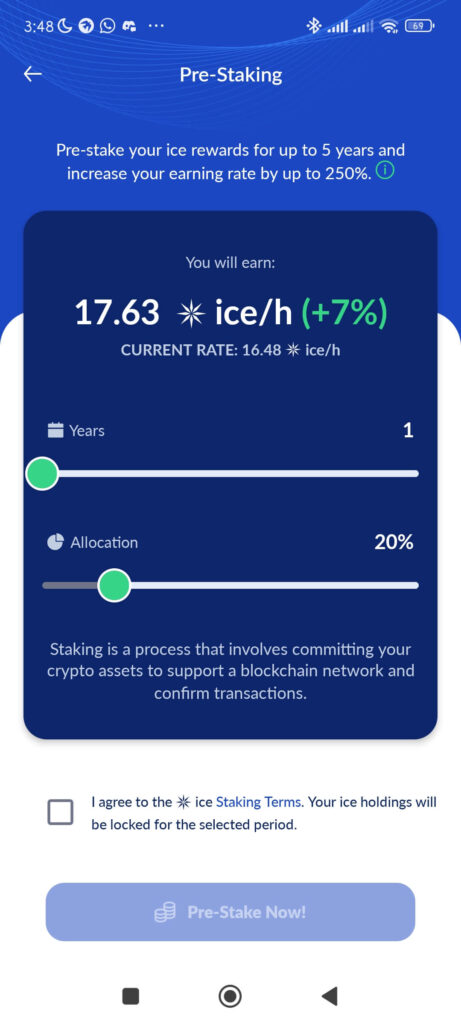
For example, let’s assume you set your Years to 2 and Allocation to 20%, and you mine 100,000 ICE at token launch.
This means 20,000 ICE will be staked for two years, starting from the token launch date. The remaining 80,000 ICE will be available to you to use as you please. Your staked $ICE will be earning more $ICE for you during the two-year staking period.
At the end of the staking period, your 20,000 ICE plus the extra $ICE earned from the staking will be unlocked and available for your use.
How to Pre-stake Your $ICE to Earn Pre-staking Bonus
You can pre-stake $ICE in two ways:
Method 1: Tap the Ice button and tap the green Pre-stake Now! button.
Method 2: On the Home tab, tap the icon at the top right of your screen and tap the Staking option.
At the pre-staking screen, configure the Allocation and Years as you desire. Watch this video for more directions on how to pre-stake.
You can change these pre-stake parameters at any time. You can even unstake if you want, but you’ll lose your pre-stake bonuses.
Tip 2: Open the Ice Mining App Daily to Restart Your Mining Session
Ice Network only rewards active users. So, stay active.
Once you stop mining $ICE, you start losing $ICE. If you don’t restart your mining session after it ends, your $ICE reduces. It’s called slashing.
Bitbama Airdrop: Earn Bama daily by reading short crypto articles
If you stop mining for two months, you lose all your $ICE. You’ll have to start from zero if you’re inactive for two months.
But there’s a saving grace—a second chance. And it’s called resurrection.
Resurrection is an Ice Network mechanism that allows you to resume from where you stopped if you’ve been inactive for two months. Once you check in on the app and choose to resurrect, you can recover all your lost $ICE and pick up where you left off.
You can only use resurrection once, so stay active and keep mining your $ICE so they don’t melt.
But what if you can’t be active all the time?
Tip 3: Earn Ice Streaks to Keep You Active When You’re Away
If you’re thinking, “I can’t keep mining every day”, there’s good news for you.
If you accumulate enough Ice streaks, you can earn days off.
A day off is a mechanism on the Ice Network that restarts your daily mining session automatically when you’re inactive. If your mining session ends and you haven’t restarted it after an hour, the day off kicks in to restart it for you. This helps you remain active on the network even when you’re unavailable.
You get a day off when you accumulate streaks for six consecutive days. So, a 30-day Ice streak gives you five days off.
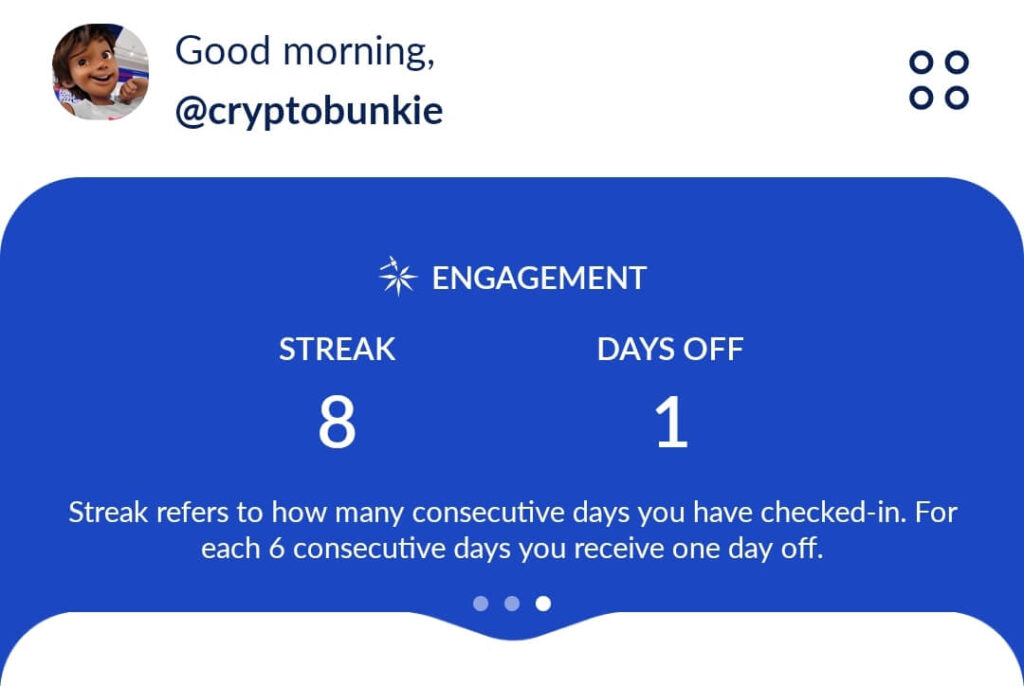
What Is an Ice Streak and How Do You Activate It?
Before I explain Ice streaks, you should understand the different stages of your mining session. The colour of the Ice button on your Ice mining app indicates these stages.
- Blue stage: A blue Ice button means your mining session has ended. So, you’ll need to restart it to stop losing $ICE.
- Green stage: Once you start your mining session, the Ice button turns green and stays that way for the next 12 hours. So, a green icon means your mining session is still fresh.
- Yellow stage: Your Ice button turns yellow 12 hours after your mining session starts.
- Red stage: A red Ice button indicates that your mining session will end in one hour.
Now, you don’t need to wait for your mining session to end before restarting it. You can restart your daily mining session 12 hours after it starts—yellow or red stage. This is called an Ice streak.
Streaks refer to how many days you’ve checked in to restart your mining session before it ends.
To activate an Ice streak, tap and hold the Ice button for one second when it’s yellow or red. Your mining session will restart, and you’ll have 24 hours left. Watch this video for more directions on how to activate streaks.
You can see how many streaks and days off you have by swiping to the right from your Current Balance tab at the top of your Ice app.
Tip 4: Check Your Push Notifications for Daily Bonuses
The Ice Network daily bonus system is designed to reward your activity and trust in the network.
Every day, between 10 AM and 8 PM, you’ll receive a push notification for your bonus, and you’ll have one hour to claim it. You’ll get the full bonus if you claim it within the first 15 minutes. But the bonus decreases by 25% every 15 minutes.
So, the earlier you claim your daily bonus, the higher your bonus.

This video explains how to check for and claim your daily mining bonus.
If you don’t receive push notifications from Ice Network, check your smartphone notification settings to enable push notifications from the Ice mining app.
Ice Network rewards active users with daily bonuses, so always check your push notifications to see if your daily bonus has arrived. The bonus comes at different times for different users.
Tip 5: Invite Friends to Boost Your Ice Mining Rate
Inviting your friends to the Ice Network boosts your base mining rate by 25%, so invite as many friends as possible. Your friends will also enjoy the 25% mining boost.
Tap the Invite Friends button on your Ice app to generate your invitation link and grow your mining team.
See also: Join the Smart Layer Airdrop to Earn Free $SLN
Tip 6: Complete Your KYC Verification and Submit Your BSC Wallet Address to Claim Your $ICE
The Ice Open Network (ION) is scheduled to launch on October 7, 2024. But $ICE has already launched on BSC and Ethereum. You must complete the Ice Network KYC Step 2 or 3 to claim your $ICE during the early launch token distributions or at mainnet launch.
Let me summarise what each step of the Ice Network KYC entails.
Step 1: This is the normal KYC you’re familiar with, which involves face recognition. You’ll have to complete this once every month.
Step 2: This is a social media verification. After completing Step 1, you’ll be required to like and quote Ice Network’s pinned tweet with a special message generated on your Ice mining app. I highly recommend this option. Follow my video guide to complete this verification.
Step 3: If you fail to complete step 2 or skip the social media verification four times, you’ll need to take the Ice Network KYC quiz: This tests your knowledge of the Ice Network. Ensure you review the Ice Network FAQ, knowledge base, YouTube channel, and whitepaper to learn more about the project.
You can submit your BSC wallet address for the early launch via your Ice mining app. But doing so eliminates your chances of being an Ice Network validator. Learn more about submitting your wallet address in this guide.
What Happens if You Don’t Participate in the Early Launch?
If you opt out of the early launch by not submitting your BSC wallet address via the Ice Network mining app, it doesn’t mean all your mining efforts are in vain. It only means you’ll have to wait till October 7, 2024 for your mined $ICE to be unlocked.
What if You Pre-staked All Your ICE Tokens?
You can reduce or remove your pre-stake on the Ice mining app at any time. Watch this pre-stake video guide for directions.
See also: How to Join the SynFutures Testnet: The Ultimate SynFutures Testnet Guide
Get the Latest Updates on the Ice Network
To learn more about the Ice Network, read their whitepaper and check the notification tab on your Ice mining app. Follow Ice Network on social media for the latest news and info about their airdrop campaign.
Join my Telegram channel for more crypto airdrop info, tutorials, and earning opportunities.
Hot Crypto Airdrops You Can Claim Everyday (Mostly for FREE)
Frequently Asked Questions
What is ICE?
$ICE is one of the newest cryptocurrencies you can mine for free using your phone. Since Ice Network launched on July 7, 2023, they’ve achieved massive growth, with over 4 million users mining $ICE daily.
Is Ice Coin Real or Fake?
Ice coin is real; you can mine it for free until October 7, 2024. The team behind this project comprises over 20 senior engineers, sociologists, and economists working on it since January 2022.
$ICE is already live on BSC and Ethereum, and is available for spot trading on several CEXs.
Check out the Ice Network team’s work on GitHub.
Where Can I Get Legit Airdrops?
I post legit airdrops regularly on my Telegram channel.
When you join, search for #airdrops to discover more juicy airdrops. Ask questions in the Telegram group whenever you’re stuck or need help.
Check out the CARV Protocol airdrop; it’s one of the hottest airdrop campaigns now.
How Do I Claim Ice Airdrop?
If you’ve passed the KYC verification, you can claim your mined $ICE during the early launch token distributions or at mainnet launch. Ice mining will continue until October 7, 2024.